Huawei’s sub-brand Honor announced its latest flagship smartphones, the Honor 20 and Honor 20 Pro at a global launch event in London last week. Like Huawei P30 series, the Honor 20 series gets the top camera’s features. Both the Honor 20 and Honor 20 Pro will be directly competing with the OnePlus 7 and OnePlus 7 Pro respectively in each and every aspect including the pricing. Here we have shared download links of Honor 20, Honor 20 Pro USB Drivers, HiSuite, and Google Installer.

Honor 20 (Pro) USB Drivers, HiSuite, and Google Installer are essential for making the device most of it. This includes flashing custom ROMs, firmware updates, backup & restore, app management, transfer data from mobile to PC (vice versa), and more. Google Installer alone helps to get all those Google apps in your device if your Honor 20 device is running on Chinese OS.
Before we take you to the download links, let’s have a quick overview of the specifications of Honor 20 and Honor 20 Pro.
Honor 20, 20 Pro specifications:
Both the Honor 20 and Honor 20 Pro feature a 6.26-inch Full HD+ All-View display with 91.7% screen-to-body-ratio, powered by Kirin 980 with Dual NPU and GPU Turbo 3.0. These also include a side-mounted fingerprint sensor, run on Android 9 Pie-based Magic UI 2.1, and sports a 32MP front-facing camera.
On the storage front, the Honor 20 Pro offers 8GB of RAM and 256GB internal storage compared to Honor 20 6GB RAM and 128GB storage. There is no facility to expand further.
Coming to cameras, the Honor 20 and Honor 20 Pro offers quad-rear cameras, but with different sensors. The Honor 20 has 48MP main camera, 16MP ultra-wide angle lens, 2MP macro camera, and a 2MP depth-sensing camera. On the other hand, the Honor 20 Pro sports a 48MP Sony IMX586 main camera with the fastest aperture of any phone ever – f/1.4, a 16-megapixels ultra-wide angle sensor (up to a 117-degree field of view), and an 8-megapixels telephoto camera with 3x optical and 5x hybrid zoom (digital zoom goes up to 30x). There is also a 2-megapixels macro camera which is capable to capture photos from just 4cm away.
Honor 20 and Honor 20 Pro packs with a 3750mAh and 4000mAh battery respectively. It comes with connectivity options like Dual 4G VoLTE, Wi-Fi 802.11 ac (2.4GHz and 5GHz), Bluetooth 5 LE, GPS, USB Type-C.
Also: List of Huawei and Honor phones confirmed to get Android 10/Q
Download Honor 20 / 20 Pro USB Drivers
USB Drivers plays a crucial role in establishing a connection between your smartphone and computer. One can easily transfer files (videos, images, music, etc.) in no time without worrying about anything. Refer the following link to download USB Drivers .zip file and extract the same using WinRAR. Double tap the file and follow the on-screen instructions to install drivers on your PC.
Download Honor 20/Pro HiSuite
HiSuite is an Android Smart Device Manager tool developed by Huawei itself. With this software, one can easily manage and customize Huawei devices. Using the Huawei HiSuite, you can manage your apps, messages, multimedia content, and more. Without having to go through the trouble of individually uninstalling apps in your device’s settings, you can do that for a lot of apps quickly using this tool.
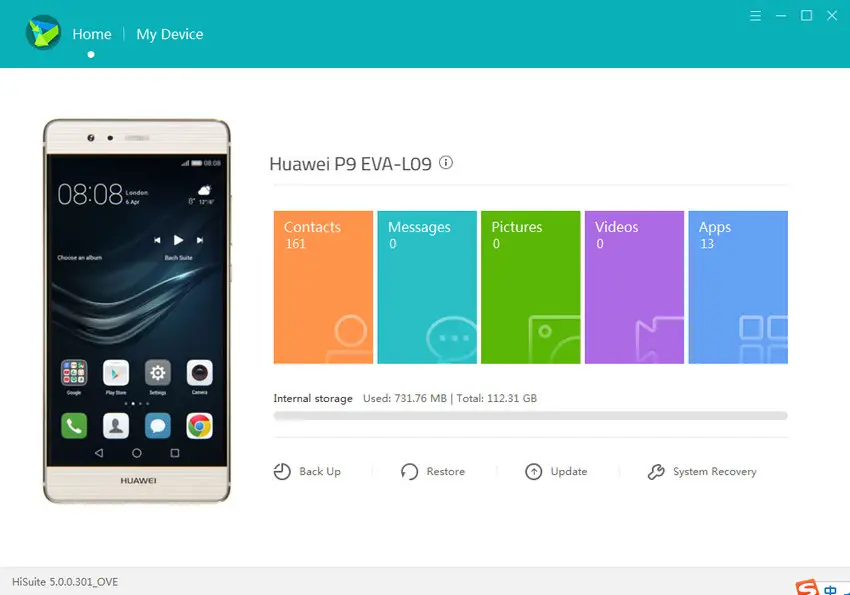
Synchronization, back-up, and updates are also functions you can perform using the Huawei HiSuite. With the tool, you’ll have copies of your important files in your PC without tediously transferring files individually.
Download Honor 20/Pro Google Installer APK
Most of the OEMs smartphones sold in China don’t come with Google apps installed. These are due to some Chinese policies. So, if you have a smartphone with Chinese ROM, you will not find Google apps like Play Store, Google Calendar, Gmail, Maps, Chrome, and other apps installed.
If you’re an Honor 20/Pro user and doesn’t find the Google Apps on your device, then need not to worry. Here below is the link to Download Google Installer APK. With this tool, one can easily install all the Google apps in a single click.
For more useful tips on Honor 20 series, do check our EMUI section.




