
Huawei is all set to announce the latest EMUI 11 skin based on Android 11 at its Annual Developer Conference scheduled from September 10 to September 12, 2020. Before the launch of EMUI 11, Huawei is making sure to prepare all its eligible devices for the major upgrade. Thus, the company is quite busy these days rolling out the EMUI 10.1 update for its smartphones and tablets. Many Huawei phones have already received the update, the latest device to get the EMUI 10.1 support is the Huawei Nova 5T.
However, the EMUI 10.1 update for Huawei Nova 5T was already released in regions like UK, Europe, and Asia. Now, the Huawei Nova 5T users in Mexico receiving the same update with version EMUI 10.1.0.233(C605E3R1P1). It is about 4.71GB in size.
EMUI 10.1 update for Huawei Nova 5T is rolling out via OTA in a phase-wise manner. Thus, it might take a couple of days or even a week to appear on each and every handset.
Also Read: EMUI 11 Update – List of Eligible Devices
Download & install the Huawei Nova 5T EMUI 10.1 firmware update
Method 1: Open the Settings app on your device. Select System > Software update > Check for updates. Here you will see the complete changelog of EMUI 10.1 update. Hit the “DOWNLOAD AND INSTALL” button. That’s it. EMUI 10.1 firmware will be automatically installed on your device.
Method 2: Download & install the Support app. Open Support app and select Services > Update > Check for updates.
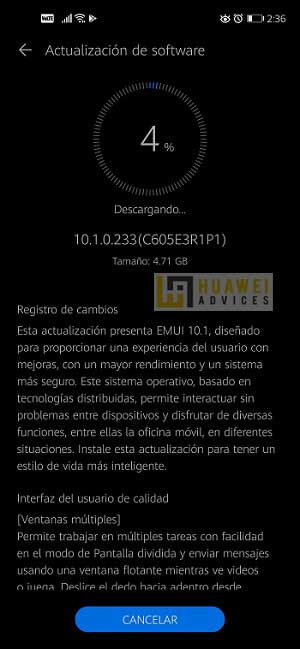
To remind, EMUI 10.1 based on Android 10 is an incremental update to EMUI 10. EMUI 10.1 made its first appearance alongside the Huawei P40 series earlier this year. Some of the top features of Huawei’s latest EMUI skin include Multi-Window, multi-device control panel, multi-screen collaboration, Huawei MeeTime (video conferencing app), and Celia. Celia is Huawei’s own Voice Assistant replacing the Google Assistant.
You can check the detailed EMUI 10.1 Features here.




