
Huawei is quite busy these days rolling out the latest software updates to its devices. First, it was smartphone lineup including the Huawei Mate 10, Mate 9, P20, P10 series which have received Android Pie update. Soon after the Chinese telecom tech also started rolling out a new firmware update to its popular Huawei Watch GT.
The latest firmware update for Huawei Watch GT brings the version 1.0.8.34 and is about 3.2MB in size. Alongside the series of optimization, the update also brings the much needed Always-On Display option. The also adds a new feature that will turn off the screen when it is covered. More importantly, the update is rolling out globally. One can have a look at the below screenshot for complete changelog overview (via Reddit).
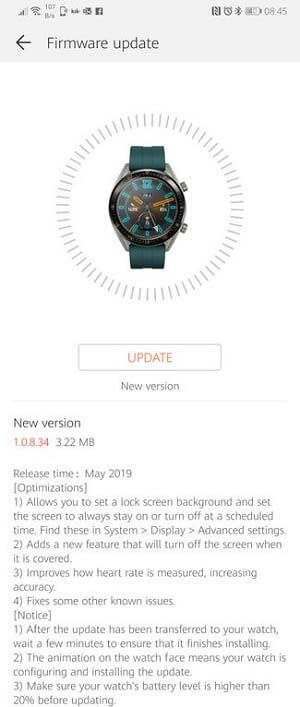
To enable the Always-On Display feature after installing the update, you need to go to System > Display > Advanced settings from the companion app. If you own a Huawei Watch GT, go to Huawei Health application to check if the OTA is waiting for you to download and install.
Also: How to Reset Huawei Watch GT to factory settings
Always-On Display is one of the biggest feature brought to Huawei Watch GT after it was not available for some time. This allows to set a lock screen watch face and have it constantly stay on it. Wondering how long the battery lasts, then you might be happy to hear that it still gives longer backup.
Already got the 1.0.8.34 firmware update on your Huawei Watch GT? Comment below!





Can you please detail a bit more the impact of always on on battery?