Not all phones come with a built-in option to record phone calls. Of all, Honor and Huawei brands are among those who don’t offer native phone call recording. Hereafter, there is no need to look around for call recording apps on the web as we have shared a brief tutorial on how to download and install Call Recorder APK on Huawei/Honor devices. This procedure doesn’t require root permission and is compatible with most of the latest Honor and Huawei phones.

Currently, the Huawei P30 Pro is the only company handset to come built-in calling recording feature. That means, the Chinese smartphone giant has understood the need for this feature and has seen fit to pre-install the function in the new EMUI 9.1 which runs, for example, on Huawei P30 Pro.
This prompt was well enough for the XDA developer Zimperium to extract the native Call Recorder APK and made usage on any Huawei and Honor smartphone running on Android 9 Pie-based EMUI 9.0 OS.
The good thing is that there is no need to gain root access. Huawei and Honor users on EMUI 9 need to download the Call Recorder APK and install it on their respective smartphones like any other normal APK file. Once installed, a call recorder icon will be automatically added to your phone dialer.
You may also like –
- EMUI 9 Tips: Transfer data from your old phone to a new Huawei phone using Phone Clone
- How to enable/disable Mistouch Prevention on any Huawei and Honor device
Note: Before we take you to the procedure, make sure to comply with the call recording laws as it differs from state to state in different countries. To make sure you don’t land into any legal trouble, check the laws in your state before you use the feature.
Download Call Recorder APK for Huawei and Honor phones
How to record calls on Huawei/Honor phones with EMUI 9
1. Download the APK from the above link to your device storage.
2. Enable “Unknown Sources” from Settings.
3. Locate the APK file using a built-in file explorer. Users can also download and install the ES File Explorer.
4. Tap on it and follow the on-screen instructions to start the installation procedure.
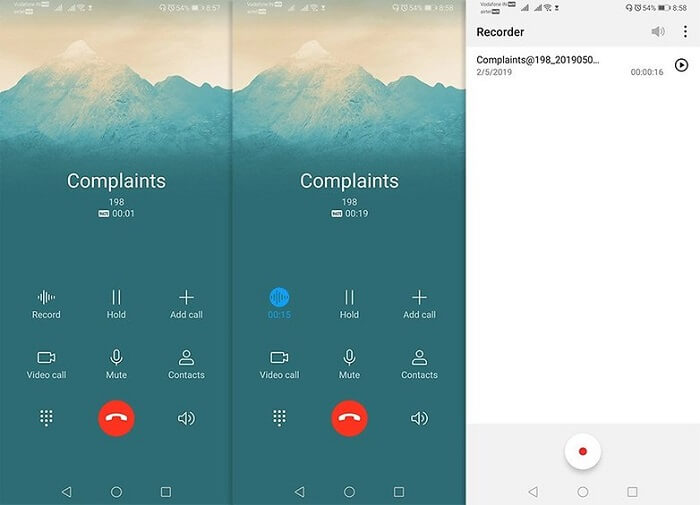
5. Once done, restart your device.
6. That’s it! A call recording icon will be magically available for use.
I hope the above steps were useful in getting a call recording feature on your Huawei and Honor smartphone running on EMUI 9. For any issues, feel free to comment below.
Via: AndroidWorld Source: XDA Developers



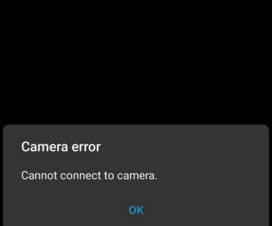
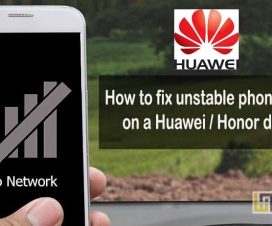
Works perfect on 2 huawei phones (mate 20 pro and 10 lite) Thank You huawei that you are not so stupid as apple! I love it!
Hi, is it possible to add the Call Recorder APK for Emui 10?
Thank you!
Not working on P30Pro EMUI-10
no working in honor 8x
thanks I have been looking for it for a long time! Work on Honor 9 Lite
Not working in honor X7a? How to do call recorder for Honor X7a, pls help me?