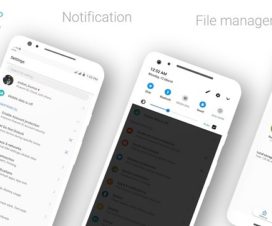Honor has updated its mid-range lineup with the launch of Honor 8X and Honor 8X Max smartphones in China. The Honor 8X is smaller in size measuring 6.5-inch display compared to the 8X Pro 7.12-inch display. In this post, we have shared Honor 8X Wallpapers, Themes which can be downloaded and installed on any Huawei EMUI 9.0 smartphone.
Huawei Honor 8X Specifications:
Honor 8X is the successor of last year’s Honor 7X with major improvements over the design and hardware of the device. It sports a 6.5-inch Full HD+ 19:5:9 2.5D curved glass display and is powered by an Octa-Core Kirin 710 SoC with ARM Mali-G51 MP4 GPU. The device has a glass and metal body combination which gives a premium look and feel.
The device comes in 4GB and 6GB RAM variants along with 64GB and 128GB internal storage capacity respectively. Also, the Honor 8X supports storage expansion via microSD card as well. The Honor 8X sports a dual camera setup on the back. This includes a 20MP primary camera and a 2MP secondary camera for taking portrait pictures. There is also a 16MP camera on the front for taking beautiful pictures. It runs on Android 8.1 Oreo-based EMUI 8.2 OS and packs a 3750mAh battery with fast charging feature.
Download Honor 8X Stock Wallpapers
Huawei EMUI fans will be happy to hear that the Stock Wallpapers of Honor 8X is available to download. There are a total of 7 wallpapers in Full HD+ [2610 x 2340 pixels] resolution. We have placed all these 7 Honor 8X Wallpapers in a single zip file which can be downloaded from below link. What are you waiting for? Refer the below link to download and apply these beautiful wallpapers on your EMUI 8.0 smartphone.
Download Honor 8X Themes

Apart from stock wallpapers, here we have also shared Honor 8X Stock Themes for EMUI devices. All credits go to Huaweiclub for their efforts in extracting the theme from Honor 8X. The theme works fine on most of the devices including Honor 8, Huawei P9, Honor 7C, Huawei Mate, and many other Huawei/Honor phones running on EMUI 4.0, EMUI 5.0 and above.
How to Apply Theme:
1. Download .hwt file.
2. Copy the .hwt files to SDcard or internal.
3. Then open the theme app and Apply!
More Wallpaper and Themes Collection:
- Download Huawei Mate 10 Stock Themes, EMUI 8.0 Themes
- Download Honor Play Themes for EMUI Devices
- Download Huawei P20 Pro Stock Themes and Wallpapers
- Download Android P Theme for Huawei and Honor Phones