Huawei officially unveiled the EMUI 9.1, the latest version of its custom UI at the Huawei P30 series launch event back in March this year. The new version brings a number of features and performance improvements to the Huawei and Honor devices. Phone Clone is one of those features users will along with this EMUI 9.1 update. Here we have a guide to download Huawei Phone Clone APK on any Huawei and non-Huawei Android smartphones.
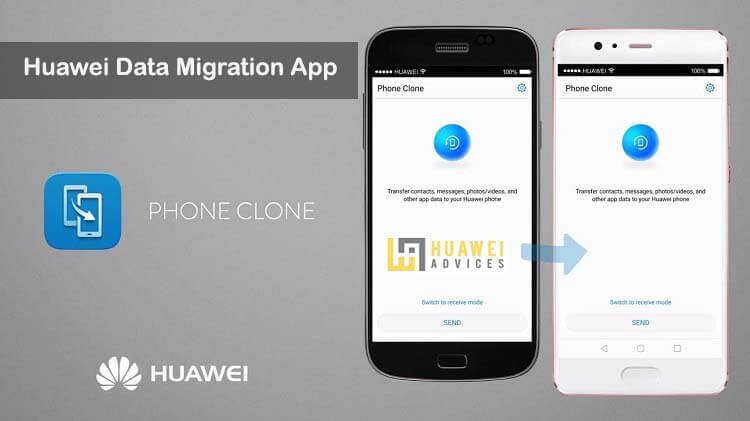
Phone Clone is a convenient data migration application provided by HUAWEI. You can transfer the contacts, SMS, call logs, notes, recordings, calendar, photos, music, videos, documents and applications of your old phones to the new Huawei smartphone.
So, the Android and iOS users can take the help of this Phone Clone app for easy transfer of all your data to a new Huawei and Honor device. It supports Android 4 and the above systems and downloaded it for free from Google Play Store. If you’re one among those smartphone users without Google Play, then there is no need to worry. Here we have shared a direct link to Download Huawei Phone Clone APK. Before that, let’s have a detailed look over the features of Phone Clone –
1. Full data, no traffic, simple operation, super-fast speed, free and secure;
2. Support from Android, iOS migrate data to HUAWEI mobile phone;
3. Provide more perfect support for HUAWEI mobile phone, without root to transmit more data (application data, schedule, memo, alarm, The reader bookmark, etc.).
4. Support Android 4 and above systems.
Download Huawei Phone Clone APK – Latest Version
Download APK | Google Play Store
How to transfer data from any old Android/iOS smartphone to a new Huawei phone via Phone Clone
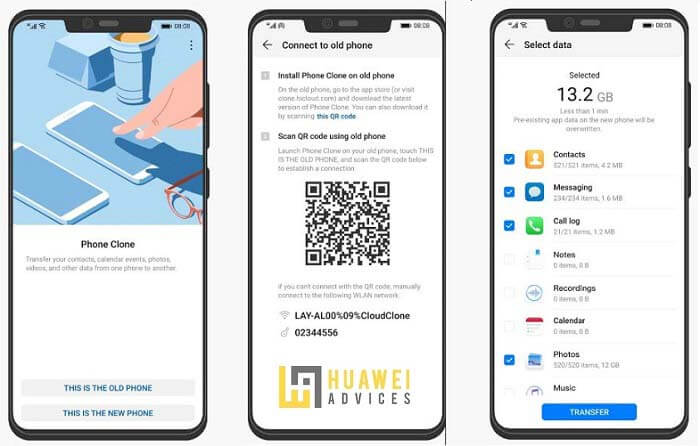
To migrate all your data from the old Android/iPhone device to a new Huawei phone, you need to download the Phone Clone app from the above download section and tap the below button for the step-by-step tutorial.
How to transfer data via Phone Clone
For more such Huawei and Honor tips, do visit our EMUI section. Also, do share the post with your friends and let them migrate to a new Huawei device with ease.




