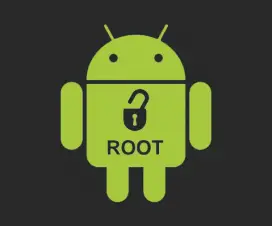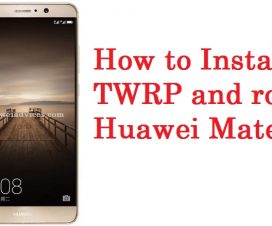Huawei Y9 2019 is one of the company’s most successful Android smartphone in the mid-range price segment. Launch back in October last year, the smartphone is still a hot selling product in the global markets. The Kirin 710 SoC coupled with 4GB/6GB RAM provides better performance for every task thrown to it even the gaming. Here, we’ll guide you on how to install TWRP Recovery on Huawei Y9 2019 and root with Magisk.

TWRP or Team Win Recovery Project is the most popular custom recovery for Android. With TWRP recovery, one can easily perform backups and also flash custom ROM files easily. Moreover, it is also useful in achieving root access to your smartphone. Rooting of an Android smartphone gives special access or control over various Android subsystems. With root access, one can uninstall bloatware apps, tweak main settings, improve battery life, boost device performance, and much more. Without much ado, follow the below steps to install TWRP Recovery and Root Huawei Y9 2019 with Magisk.
To remind you, the dual-SIM Huawei Y9 2019 sports a 6.5-inch FHD+ display, powered by an octa-core Kirin 710 SoC, and runs on Android 8.1 Oreo-based EMUI 8.2 OS. It features 16MP + 2MP rear cameras, 13MP + 2MP front cameras, 64GB/128GB RAM, and a 4000mAh battery. There is also a fingerprint sensor on the rear panel.
Also Read: Huawei Y9 2019 Android Q / EMUI 10 Update – Release Date, Details
Early-preparations:
- The following TWRP installation and root procedure work only with Huawei Y9 2019. Don’t try on any other Huawei smartphone.
- Unlock the bootloader of your device. You can follow our guide on how to unlock the bootloader of any Huawei device.
- Download and install the Huawei USB Drivers on your PC.
- Download and install the ADB and Fastboot tool on your PC.
- This process undergoes a factory reset. So, we recommend you to backup all your important data to a safer place.
- There should be at least 75% battery level.
Disclaimer: HuaweiAdvices is not responsible for any damage occurs to your device during or after the process. Always, proceed at your own interest.
Download Section:
- TWRP Recovery – Download
- Decryption File – Download
- Download Magisk Zip
How to install TWRP Recovery on Huawei Y9 2019
1. Download the TWRP recovery file from above, rename it to recovery.img and place it inside the ADB & Fastboot folder.
2. Go to ADB and Fastboot folder. Here you need to launch a command window by pressing Shift key + right-click anywhere in the folder.
3. Confirm the connection between your device and pc by entering the following command:
adb devices
4. Now you need to follow our guide on how to flash TWRP recovery on any Huawei / Honor smartphone.
5. Once done, you need to enter the command: fastboot reboot to reboot your device.
That’s it! You’ve successfully flashed TWRP custom recovery on your Huawei Y9 2019. Now, follow the below steps to gain root access on your device.
How to Root Huawei Y9 2019
After successfully installing TWRP Recovery, you’re all set to root Huawei Y9 2019. Simply, turn off your device and flash the Magisk zip file through TWRP recovery. You can also check the below guide for the complete rooting procedure.
Full Guide to install Magisk on your phone
I hope the above guide was useful to root and install TWRP recovery on Huawei Y9 2019. For any queries or issues, feel free to comment below!