Own an Honor Play and wanted to make most of it? Then here we have a simple guide to Root Honor Play, Install TWRP Recovery and Unlock Bootloader.

Rooting an Android device opens gates for flashing custom ROMs, Mods, Kernels, and enjoy numerous root-only apps and themes. To achieve root access on your Honor Play, you need to unlock the bootloader and then flash TWRP recovery. Without much ado, check out the below prerequisites first and then we’ll take you to guide on how to Root Honor Play, Install TWRP and Unlock Bootloader.
To remind you, the Honor Play is the company’s latest gaming-centric smartphone announced in June this year. It comes with a 6.3-inch FHD+ 19:5:9 display with a notch and an 89% screen-to-body ratio, is powered by a Kirin 970 10nm processor with 6GB of RAM. It has 16MP + 2MP rear cameras, 16MP front camera, 64GB of internal storage and a 3750mAh battery.
Early preparations:
- The following procedure is compatible only with Honor Play. Don’t try to perform on any other Honor / Android smartphone.
- Make sure to enable Developer Options and USB Debugging from device settings.
- Install ADB & Fastboot drivers on your PC.
- Download and install the latest Huawei HiSuite on your PC.
- Perform a backup of all your important data.
- Make sure to charge your device at least 50% in order to avoid unnecessary between the unlocking procedure.
Buy Bootloader Unlock Code:
Users should have a Bootloader unlock code to modify the boot image on an Android device. Huawei had recently re-opened the bootloader unlocking program for limited users to appreciate the third-party works from developers. However, one should be lucky enough to get elected to this free bootloader unlocking program. In case if you’re not lucky enough, then you need to spend a few bucks in order to get the bootloader to unlock code from a third-party service. Following are the list of few websites from where you can purchase the unlocking code –
- FunkyHuawei (price: $55)
- Ministry of Solutions (price: $35)
- Global Unlocking Solutions (price: $22)
Disclaimer: Unlocking bootloader and rooting your Honor Play voids company warranty. We should not be held responsible for bricking or damaging your device. Always, proceed at your own risk.
Downloads
TWRP recovery for Honor Play – Download
Magisk Root File – Download
How to Unlock Bootloader of Honor Play
1. Firstly, go to the ADB and Fastboot folder. Here you need to launch a command window by pressing Shift key + right-click anywhere in the folder.
2. Now you need to connect Honor Play with PC using a USB cable. Make sure to select “Transfer Files” on your phone and then select Trust this computer when asked.
3. Confirm the connection between your device and pc by entering the following command:
adb devices
4. Now you will see device serial number on the screen. Enter the second command to boot your device into Fastboot mode.
adb reboot bootloader
5. Next, unlock the bootloader using this command:
fastboot oem unlock ******
You need to replace ****** with the unique code you have purchased.
6. Finally, enter the following code to reboot your device.
fastboot reboot
That’s it! You’ve successfully unlocked the bootloader of your Honor Play.
How to Install TWRP and Root Honor Play
1. Download the TWRP recovery file from above, rename it to recovery.img and place it inside the ADB & Fastboot folder.
2. Download the Magisk zip file from above to your device’s internal storage.
3. Connect your device with PC and reboot into fastboot mode just as above procedure.
4. Enter the below command to flash TWRP recovery on your Honor Play.
fastboot flash recovery recovery.img
This command flashes the Recovery partition of the device with the recovery.img. Thus flashes or installs TWRP Recovery on your Honor device.
5. Once done with the above step, disconnect the device with PC.
6. Turn off your device and boot into TWRP recovery. Follow our guide on how to boot Honor phones into TWRP recovery.
7. Now you need to flash Magisk zip through TWRP Recovery. To do this, tap on Install on the recovery main screen and select the downloaded Magisk zip file. Finally, swipe to flash it.
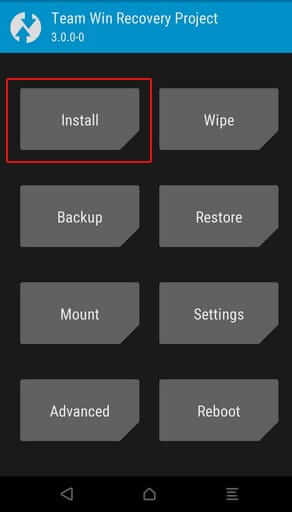
8. Reboot System!
Congrats! You have successfully rooted Honor Play and installed TWRP recovery. Users can also cross verify the root access by downloading and installing Root Checker app from Google Play Store.
For any queries or difficulty while performing the above rooting procedure, do leave a comment below!




