The Honor Band 5 comes with support for new Dial Market features. With the new dial market, Honor Band 5 users have an option to download and install their favorite dial styles. This feature was missing in the previous versions of Honor bands including the Honor Band 4 which is the company’s one of the most successful fitness band till date. Here we will guide you on how to add and change dial theme on Honor Band 5.

Honor Band 5 Specifications, Features
The Honor Band 5 sports a 0.95-inch AMOLED color display with 282ppi pixel density and 2.5D curved glass protection. It has a 120 x 240 pixels screen resolution and can display text messages from SMS, WeChat, and QQ.
As mentioned, it comes with a blood oxygen level sensor that measures your blood SpO2 levels. This feature will be much handy for users who make adventurous types (if you climb to high altitudes) or those suffering from certain conditions (e.g. hypoxia). Like its predecessor Honor Band 4, it also comes with PPG heart rate sensor for continuous Heart rate tracking. It measures 43 x 17.2 x 11.5mm; weighs 22.7g and is powered by a 100mAh battery which provides 14 days of usage time and 20 days while standby.
How to download and install a new dial theme on Honor Band 5
1. Firstly, pair your Honor Band 5 with your smartphone through Bluetooth connectivity.
2. Launch the Huawei Sports Health app.
3. Go to the device details page from your Huawei Sports Health app and click ‘More’ to enter the dial market.
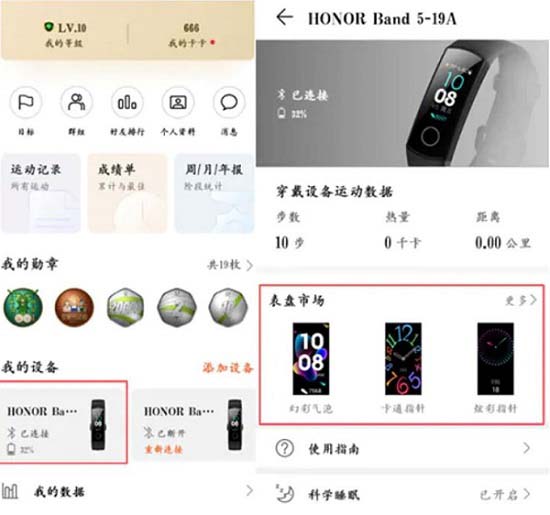
4. You need to choose your favorite dial style and hit ‘Install’.
5. New dial style will be automatically downloaded and installed on your Honor Band 5.
How to Change Watch Face on Honor Band 5
There are two different ways through which Honor Band 5 users can change the Dial Theme / Watch Face. First one is using the Huawei Health app and the second one through the band directly.
Method 1: Change the dial style using the app
1. Launch the Huawei Health app on your smartphone.
2. Go the Honor Band 5 details page and select “more” to enter the dial market.
3. Select “Installed Dial”.
4. Finally, choose “set to the current dial” to change the dial style on your Honor watch.
Method 2: Change the dial style directly from Band
1. Turn on the Honor Band 5.
2. Now you need to press and hold on the screen.
3. This will directly take you to the watch face change mode settings.
4. Simply, select your preferred dial style and confirm.
How to delete a dial theme:
Just in case if you’re looking to remove a dial theme from your Honor Band 5, simply go to ‘My’ section on Huawei Sports app, select the theme you want to delete, click on ‘Delete’ icon and confirm. That’s it! You’ll no longer see the dial theme on your wearable.
That’s the simple guide to add and change Dial Theme on Honor Band 5. For more tutorials, do check out our Wearables section.





Hi
In my phone in the Huawei health app there is no device details page