Here we will guide you on how to root Huawei Mate 20. It is a one-click root tutorial where users need to flash Magisk zip file via TWRP recovery. Without much ado, check out the below steps to gain root access on your Huawei Mate 20.

What is Rooting?
Rooting is the process of allowing users of Android devices to attain privileged control over various Android subsystems. In short, it means you take complete control of your Android device. Some of the advantages of rooting are the installation of custom ROM, Mods, Root-only apps, removing pre-installed OEM/bloatware apps, Ad-blocking for all apps, manage internal storage efficiently, and more.
To root Huawei Mate 20, you need to have an unlocked bootloader on your phone. We have detailed the method on that below. Also, perform backup of all your data which helps to restore in case any data loss occurs.
Without much ado, check out the below requirements and then we’ll directly take you to a step-by-step procedure on how to Root Huawei Mate 20.
Requirements:
- This rooting procedure is compatible only with Huawei Mate 20. Don’t try to perform on any other handset.
- Make sure to have enough battery charge on your phone to avoid unnecessary power-off between the patch installations.
- Before performing any modification take backup of your device data.
- Install the Huawei USB Drivers on your PC.
- Make sure to unlock the bootloader before rooting. You can check our guide on how to unlock the bootloader of any Huawei device.
- Install TWRP Recovery (Complete Guide)
Disclaimer: Rooting of Android device voids company warranty. We should not be held responsible for any damage occurs to your device during or after the process. Always, proceed at your own risk.
Full Guide to Root Huawei Mate 20 using Magisk
Step 1: Firstly, download Magisk latest zip from here to your device internal storage.
Step 2: Turn off your device and boot into TWRP Recovery mode. Check how to boot Huawei phone into TWRP recovery mode.
Step 3: Then go to Install > Select the Magisk Zip File > Swipe to Install.
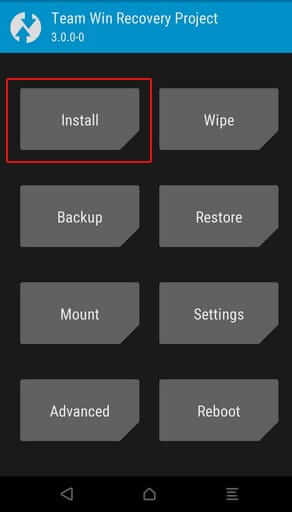
Step 4: Wait for a minute or two until the Magisk root file is successfully installed.
Step 5: Once done, reboot device!
Step 6: That’s it! Huawei Mate 20 has been successfully rooted with Magisk. You can also cross-verify the root status by downloading Root Checker app from Google Play Store.
Note: If TWRP custom recovery is still unavailable for your device, then please do not try to root your device with the above procedure. This may result in a brick.
You may also like –
- Huawei Mate 20 – Best Tips & Tricks
- Download Huawei Mate 20 Stock Firmware – All versions
- Download and Install 50+ Fonts / Emoji on Huawei/Honor EMUI Devices [No Root]
So, that’s the simple tutorial to root Huawei Mate 20 via Magisk. For any issues or queries, do feel free to comment below.



