Looking to downgrade Huawei Honor 10 from Android 9.0 Pie EMUI 9.0 to Oreo EMUI 8.0 for some reasons? Then you are the right place. Here, we have complete step-by-step guide on how to Downgrade Honor 10 to Android Oreo.
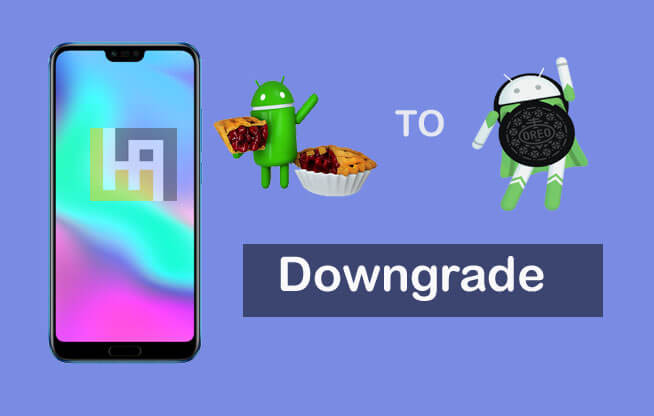
Huawei has just started rolling out Android Pie EMUI 9.0.0.125 stable update to a range of its devices including Huawei P20, P20 Pro, Mate 10, Mate 10 Pro, Honor 10, Honor V10 and Honor Play. Before this, the company rolled out Android Pie beta firmware to these devices. In case, if you’re one of those Honor 10 users who have upgraded to Android Pie and don’t like the update or facing any bugs & issues like battery draining, performance lag, etc., then you can roll back to Oreo firmware by following this guide. Users need to download the rollback firmware file based on region code and flash it via HuRUpdater tool / Dload.
To remind you, the Honor 10 runs on Android 8.1 Oreo-based EMUI 8.1 OS and powered by a Quad-Core HiSilicon Kirin 970 processor coupled with 4/6/8GB of RAM. It has up to 128GB internal storage and flaunts a 5.84-inch IPS LCD display (1080 x 2280 pixels). Other specs include a 16MP + 24MP dual rear cameras, 24MP front camera, Hybrid Dual SIM support and a 3400mAh battery.
Related: Download Android 9.0 Pie EMUI 9.0 Update – All Models
Rollback Firmware Details:
- Device: Huawei Honor 10
- Model: COL-L09 / COL-L29
- Android Rollback Version: 9.0 Pie -> 8.0 Oreo
- EMUI Rollback Version: 9.0 -> 8.1
- Status: Official
- Type: Rollback firmware Package
Pre-requisites:
- This downgrade procedure is compatible only with Huawei Honor 10. Don’t try on any other Huawei/Honor model.
- There should be enough battery level on your Honor 10.
- Rolling back to Oreo firmware may lose all your device data. So, it is advisable to perform backup of all your important data.
- Download and install the Huawei USB Drivers on your PC.
- Download necessary downgrade tools, drivers and firmware files.
- HuaweiAdvices is not responsible for bricking or damaging your device which is very uncertain if you follow the steps accordingly.
Download Rollback Firmware Files:
Download the following rollback firmware files based on your device model –
COL-AL00C00GTB181 (8.1.0.181) – China
COL-AL10C00GTB181 (8.1.0.181) – China
COL-TL10C01GTB181 (8.1.0.181) – China
COL-TL00C01GTB181 (8.1.0.181) – China
COL-L29C461B145 (8.1.0.145) – CEA
COL-L29C10B145 (8.1.0.145) – Russia
COL-L29C432B148 (8.1.0.148) – Europe
COL-L29C185B147 (8.1.0.147) – Middle East
Steps to Downgrade Honor 10 from Android 9.0 Pie to Oreo
To downgrade Honor 10 from Android 9.0 Pie to Oreo, do download the above Oreo firmware files based on your model and choose any one of the following methods to flash the firmware.
Full Guide to install Firmware via HuRUpdater tool
Full Guide to Install Firmware via Dload
In case, if you are still not able to downgrade your Honor 10 to Oreo firmware, then follow this guide: Download & Install Firmware on any Huawei phone via Huawei Firmware Finder.
I hope the above tutorial was helpful to downgrade Honor 10 from Android 9.0 Pie to Android 8 Oreo. For any kind of issues or queries, feel free to comment below.




Cant do that because of no decryption in my twrp.. so I can not find my hur folder in my phone, and through OTG it does not work 🙁