Looking to gain root access on your Huawei Mate 20 Pro? Then you’re at the right place. Here we have a step-by-step guide on how to Root Huawei Mate 20 Pro via Magisk [One-click root tool].
If you’ve been using Android device from a long time, then you might be aware of ‘Rooting’. For those who are unaware of rooting, it is the process of allowing users of Android devices to attain privileged control over various Android subsystems. In short, it means you take complete control of your Android device.

After rooting, one can customize their device beyond limits through installing custom ROM, Mods, root-only apps, & more. If you’re a Huawei Mate 20 Pro user and wanted to enjoy all these benefits, then do follow the below steps one-after-another. Users, simply need to flash Magisk root file via TWRP recovery to gain root access.
To remind you, the Huawei Mate 20 Pro flaunts a 6.39-inch AMOLED display with a screen resolution of 1440 x 3120 pixels. Under the hood, there is an Octa-Core HiSilicon Kirin 980 processor coupled with 6GB/8GB of RAM. It comes in 128/256GB storage variants which can be further extendable up to 256GB via microSD card. It sports triple rear camera setup 40MP + 20MP + 8MP, a 24MP Selfie camera, and packs with a 4200mAh battery.
Requirements:
- This rooting procedure is compatible only with Huawei Mate 20 Pro [LYA-L29, LYA-L09]. Don’t try to perform on any other handset.
- Make sure to have enough battery charge on your phone to avoid unnecessary power-off between the patch installations.
- Before performing any modification take backup of your device data.
- Install the Huawei USB Drivers on your PC.
- Make sure to unlock the bootloader before rooting. You can check our guide on how to unlock the bootloader of any Huawei device.
- Install TWRP Recovery (Complete Guide)
Disclaimer: Rooting of Android device voids company warranty. We should not be held responsible for any damage occurs to your device during or after the process. Always, proceed at your own risk.
Full Guide to Root Huawei Mate 20 Pro using Magisk
Step 1: Firstly, download Magisk latest zip from here to your device internal storage.
Step 2: Turn off your device and boot into TWRP Recovery mode. Check how to boot Huawei phone into TWRP recovery mode.
Step 3: Then go to Install > Select the Magisk Zip File > Swipe to Install.
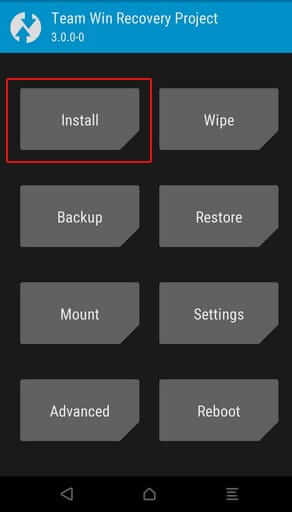
Step 4: Wait for a minute or two until the Magisk root file is successfully installed.
Step 5: Once done, reboot device!
Step 6: That’s it! Huawei Mate 20 Pro has been successfully rooted with Magisk. You can also cross-verify the root status by downloading Root Checker app from Google Play Store.
Note: If TWRP custom recovery is still unavailable for your device, then please do not try to root your device with the above procedure. This may result in a brick.
You may also like –
- Huawei Mate 20 Pro – Best Tips & Tricks
- Download Huawei Mate 20 Pro Stock Firmware – All versions
- Download and Install 50+ Fonts / Emoji on Huawei/Honor EMUI Devices [No Root]
So, that’s the simple tutorial to root Huawei Mate 20 Pro via Magisk. For any issues or queries, do feel free to comment below.




